seeding weird problem...
freaktrance user
on October 29th, 2008
/ post 27526
Foralways and Forever ! ! !


I think it is a case that the person downloading off you may have a slow connection. Also the amount of people seeding that file will affect the speed at which you upload.
If you want to give it a good test out get on a newly uploaded torrent that users will download and you should find out the full potential.

If you want to give it a good test out get on a newly uploaded torrent that users will download and you should find out the full potential.


No I faced this problem these days and actually I can't find a reason why , and still have no clue how to fix it I have a very high speed connection but It won't upload with more than 25 kbs as max , while my connection should jump to 100 in a blink 


slash ProDanceCulture
on October 30th, 2008
/ post 27536
sometimes my utorrent cannot connect to other connectable utorrents in usa, but easily uploads to non-us users at top speed. dunno why...
freaktrance user
on October 30th, 2008
/ post 27543
thanx for the help guys 

Foralways and Forever ! ! !

slash ProDanceCulture
on October 30th, 2008
/ post 27556
SURE. that's why we're here!!


Why are you here? I couldn't understand.
But this is an interesting topic and it deserves more attention.
Without doing more search here is something you can find easily - UTorrent 1.8.1 vs Vuze 4.0 for speed upload (https://forum.utorrent.com/viewtopic.php?id=47987):
BlackAngelDoom (member):
I starting torrent about 3 month ago, never care about upload and agree that UTorrent the best client, clear, faster, smallest, and I have download more than 40 Giga.
1 Month ago, I try to upload for share my file. Utorrent only give me > 12 kb for upload, stop all download progress, I read more forum, guide, etc, still can't done, still > 12 kb. Then try Vuze 4.0, speed upload can reach 30 kb. In Vuze have feature dont count peer with download...... ???? kb, see section Option -> Queue, think that good point for get best peer can download my file.
Firon (Administrator):
Differences in upload speed between clients are solely due to settings and firewall/router configuration.
https://www.utorrent.com/setup_guide.php
https://forum.utorrent.com/viewtopic.php?id=15992
In particular, this section of that thread: https://forum.utorrent.com/viewtopic.php … 92#p258231
You may even need to enable protocol encryption.
Skype:spas.velev
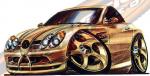
slash ProDanceCulture
on November 7th, 2008
/ post 27613
1. we are here to help. that's obvious.
2. that post was humorous. don't you find? i don't want(need?) to put smiley face hints to explain presence of jokes.
2. that post was humorous. don't you find? i don't want(need?) to put smiley face hints to explain presence of jokes.











userx user
on December 6th, 2008
/ post 27935
I have this EXACT same problem. I'm on a Comcast connection and I have read alot about how Comcast is stopping seeders from uploading by negating the BitTorrent packets. They use technology called Sandvine to scan packets going to other clients, and when it finds a BitTorrent packet, Sandvine will send a RST (reset) Packet to both the seeder and the client, forcing the connection to stop immediately.
I'm not 100% sure if this is the problem, because I have also read that the FCC has forced Comcast to stop filtering traffic, as it is a form of hacking/privacy invasion, and is illegal. But I'm 75% sure they are still using it because I can only seed in large swarms, never small ones.
I recommend everybody who sees this post and acknowledges this information to at least check out a program called "IPFW" which, when configured properly, will deny RST Packets on your BitTorrent protocol. But the trick is that both, client and seeder, must have this fix installed in order for data to be transmitted.
Although I have installed this, and configured it, and have seen no dramatic improvement, Probably because Sandvine is sending the RST packet to the client, which does not have the fix.
Something to try anyways.
~UserX
I'm not 100% sure if this is the problem, because I have also read that the FCC has forced Comcast to stop filtering traffic, as it is a form of hacking/privacy invasion, and is illegal. But I'm 75% sure they are still using it because I can only seed in large swarms, never small ones.
I recommend everybody who sees this post and acknowledges this information to at least check out a program called "IPFW" which, when configured properly, will deny RST Packets on your BitTorrent protocol. But the trick is that both, client and seeder, must have this fix installed in order for data to be transmitted.
Although I have installed this, and configured it, and have seen no dramatic improvement, Probably because Sandvine is sending the RST packet to the client, which does not have the fix.
Something to try anyways.
~UserX

 I am on Comcast connection also but I have been using the protocol encryption for almost all the time. And I haven't seen unusual variation of the upload/download speed.
I am on Comcast connection also but I have been using the protocol encryption for almost all the time. And I haven't seen unusual variation of the upload/download speed.Skype:spas.velev
userx user
on December 8th, 2008
/ post 27961
Protocol encryption wont fix the Sandvine problem. Sandvine detects the headers of the packet, not the actual data contained in it. So even if encryption is enabled, Sandvine still resets the connection between client and seed.

I have said "And I haven't seen unusual variation of the upload/download speed" as a Comcasts' customer. And it was true until a week ago. But I had been having unusual connection errors for a couple of months.
During the previous week the upload speed had been dropping to 0 for the whole week while having 2,000 mbps download at all time and even the connection had been breaking at some upload speed.
I contacted the help service 3-4 times, mentioned I suspected a "traffic shaping" also. Suddenly all errors have disappeared.
The explanation could be "Sandvine problem".
Frankly speaking I have tried to find the software but have found only Unix application.
So UserX, can you show me a link to it?
Thanks.
During the previous week the upload speed had been dropping to 0 for the whole week while having 2,000 mbps download at all time and even the connection had been breaking at some upload speed.
I contacted the help service 3-4 times, mentioned I suspected a "traffic shaping" also. Suddenly all errors have disappeared.
The explanation could be "Sandvine problem".
Frankly speaking I have tried to find the software but have found only Unix application.
So UserX, can you show me a link to it?
Thanks.
Skype:spas.velev
you cannot post in this forum.
click here to to create a user account to participate in our forum.
click here to to create a user account to participate in our forum.
Top 20 Torrents (last 25 days)» John Digweed - Compiled & Mixed 38 - 01-Nov-2024 » John Digweed - Transitions 1053 (Live @ Fabric, London & Guest Christian Smith) - 01-Nov-2024 » Deep Dish - Live @ Soho Garden, IMS Dubai Closing Party - 15-Nov-2024 » John Digweed - Transitions 1054 (Guest AFFKT) - 08-Nov-2024 » Dave Seaman - Live @ Freddie's at Pikes (Ibiza) - 07-Oct-2024 » James Zabiela - Mixing Records - November 2024 » John Digweed - Transitions 1055 (Guest Jonas Rathsman) - 15-Nov-2024 » Anthony Pappa - Live at The Gasometer, Melbourne - 04-Nov-2024 » Sven Vath - EG.1001 - November 2024 » Steve Lawler - Live at PENDULUM - Mode, Miami - November 2024 » Sharam - Live from Sonic Soul Tribe, Burning Man - Yoshitoshi Radio 127 [HQ] - November 2024 » G.Pal - Live at Bolivar Beach, Athens, Greece (Opening Set for John Digweed) - 06-Sep-2024 » Marcelo Vasami B2B Nicolas Rada - Live @ Lemuria Boat Party All Day Long [HQ] - 14-Sep-2024 » Maceo Plex - Awakenings Sunday Closing ADE - October 2024 » Dave Seaman - Radio Therapy Broadcast [HQ] - November 2024 » Joris Voorn - Awakenings x Spectrum ADE 2024 [HQ] - October 2024 » Dubfire - Presents Homeless Homies Fundraiser (ADE - Amsterdam) HQ - 18-Oct-2024 » Hernan Cattaneo - Resident 704 - 02-Nov-2024 » Joris Voorn - Live @ Hool & Gate at Bogota, Colombia - 19-Apr-2024 » Ezequiel Arias - Live from the Anjunakitchen [HQ] - October 2024
Recent from the Forum (Be Social)» hey, lottery winners!!! post your testimonials!!! 1d 1h » ADE 2024 » Torrents Recommended for REMOVAL by Staff » Shoutbox features » October 11th - 13th 2024 Tomorrowland Brasil » September 14th & 15th Ultra Japan Tokyo » July 12th - 14th Ultra Europe » August 23rd - 25th Creamfields » BBC Radio 1 Shows from January 2024 » August 8th-11th Untold Cluj-Napoca
am seeding my files with utorrent and i have a 2MB connection and my peers are all connectable but usually when someone connects to me, the upload starts at 3 KB/S and then reduces itself until the upload vanishes so quickly. and i upload to other sites normally. pls help