RSS feeds and related stuff...

slash ProDanceCulture
on March 16th, 2010
/ post 33845


Slash, i have never done much with RSS feed ever, it is all very new to me. I will have give a test over the weekend and let you now. I like the sound of your ideas!



I love this Idea 
Will be specially nice to be able to automatically Dl all your favorite torrents.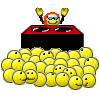
I am not so sure about rss torrent comments, but that may be useful for moderators to Quickly Dl all comments and read them with out the hassle of having to open up all torrents. But since I am not a mod I don't know if you may not have that already set up in your ACP or what ever Admin use to manage forums.


Will be specially nice to be able to automatically Dl all your favorite torrents.
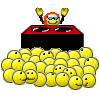
I am not so sure about rss torrent comments, but that may be useful for moderators to Quickly Dl all comments and read them with out the hassle of having to open up all torrents. But since I am not a mod I don't know if you may not have that already set up in your ACP or what ever Admin use to manage forums.



Very good 






Anything which encourages interest in the music can only be a positive step in the best direction 
For those whom are unsure what a RSS feed is :-
---------------------------------------------------------------------
RSS (most commonly expanded as "Really Simple Syndication") is a family of web feed formats used to publish frequently updated works—such as blog entries, news headlines, audio, and video—in a standardized format.[2] An RSS document (which is called a "feed", "web feed",[3] or "channel") includes full or summarized text, plus metadata such as publishing dates and authorship. Web feeds benefit publishers by letting them syndicate content automatically. They benefit readers who want to subscribe to timely updates from favored websites or to aggregate feeds from many sites into one place. RSS feeds can be read using software called an "RSS reader", "feed reader", or "aggregator", which can be web-based, desktop-based, or mobile-device-based. A standardized XML file format allows the information to be published once and viewed by many different programs. The user subscribes to a feed by entering into the reader the feed's URI or by clicking an RSS icon in a web browser that initiates the subscription process. The RSS reader checks the user's subscribed feeds regularly for new work, downloads any updates that it finds, and provides a user interface to monitor and read the feeds.
RSS formats are specified using XML, a generic specification for the creation of data formats. Although RSS formats have evolved from as early as March 1999,[4] it was between 2005 and 2006 when RSS gained widespread use, and the ("Feed-icon.svg") icon was decided upon by several major Web browsers.[5]
-------------------------------------------------------------------------------
More information on RSS feeds https://en.wikipedia.org/wiki/RSS

For those whom are unsure what a RSS feed is :-
---------------------------------------------------------------------
RSS (most commonly expanded as "Really Simple Syndication") is a family of web feed formats used to publish frequently updated works—such as blog entries, news headlines, audio, and video—in a standardized format.[2] An RSS document (which is called a "feed", "web feed",[3] or "channel") includes full or summarized text, plus metadata such as publishing dates and authorship. Web feeds benefit publishers by letting them syndicate content automatically. They benefit readers who want to subscribe to timely updates from favored websites or to aggregate feeds from many sites into one place. RSS feeds can be read using software called an "RSS reader", "feed reader", or "aggregator", which can be web-based, desktop-based, or mobile-device-based. A standardized XML file format allows the information to be published once and viewed by many different programs. The user subscribes to a feed by entering into the reader the feed's URI or by clicking an RSS icon in a web browser that initiates the subscription process. The RSS reader checks the user's subscribed feeds regularly for new work, downloads any updates that it finds, and provides a user interface to monitor and read the feeds.
RSS formats are specified using XML, a generic specification for the creation of data formats. Although RSS formats have evolved from as early as March 1999,[4] it was between 2005 and 2006 when RSS gained widespread use, and the ("Feed-icon.svg") icon was decided upon by several major Web browsers.[5]
-------------------------------------------------------------------------------
More information on RSS feeds https://en.wikipedia.org/wiki/RSS
Music is physics brought to life with biology.

I just tried to Wiki "RSS FEED" - 
and the explanation there was confusing! Oh man ... I thought I understood the fundamentals of the web but I can't seem to grasp RSS FEEDS!@!!!

and the explanation there was confusing! Oh man ... I thought I understood the fundamentals of the web but I can't seem to grasp RSS FEEDS!@!!!

Slash when i try to load a torrent, it says it cant get the torrent file, ...
any help on that ?
having rss feed would be great
any help on that ?
having rss feed would be great
La petite mort

slash ProDanceCulture
on October 2nd, 2011
/ post 41717
forgot to add here, RSS feeds are finally there, check them out right here for some free feeds:
https://www.tribalmixes.com/rss_this_screen.php
https://www.tribalmixes.com/rss_this_screen.php



Below is a straight forward method to use Google Reader to let you know when your favourite torrents are added to Tribalmixes .
https://www.google.com/intl/en/googlereader/tour.html
Google Reader can constantly check your Added Tribalmixes RSS feeds for new content that your interested in.
1. Sign up for free Google reader https://www.google.com/reader .No need to download anything, you view Google reader from your browser .
2. First the method so you don't have to create any RSS Feeds yourself. RSS Feeds and Subscriptions page https://www.tribalmixes.com/rss_this_screen.php . There you will see 'Feeds I can subscribe to (for free)' . Click on the 'Subscribe' Tab of the RSS Feed that Interests you.Copy the Feed URL.EXAMPLE - https://www.tribalmixes.com/rss.etcetcetc .
3.On your Google reader main page click the 'Add Subscription ' Tab and paste the copied RSS Feed and click on 'Add' .That's it!job done!.
Now you should be able to see that RSS feed in the Google readers subscriptions Viewer on the left of the page .Next to the Torrents name may be a bracket with a number in it (9). EXAMPLE - Latest 25 PsyGoa Torrents (tribalmixes rss feed) (24) . The number 24 Displays that there has been 24 PsyGoa Torrents that you have not yet viewed in the Google reader window . Clicking any RSS feed within the subscriptions window brings that Feeds information into view in the main reader window . If ,for example, I was to scroll down in Google reader and view all of the 24 feeds of psyGoa torrents, the bracket with the number in, that was visible in the subscriptions panel will now disappear. The bracket will be displayed again once a new psyGoa torrent is added to tribal mixes . Thus Google reader will now automatically inform you when any new psyGoa torrent is added to Tribalmixes Nice ! .
Nice ! .
Now once you've sorted that out you can also make your own RSS Feeds . Here is how to make a RSS feed so that Google reader would search for any 'Visible' torents with the exact match of 'I.B.1.Dance' in the title . Of course you can replace 'I.B.1.Dance' for any search you like .
1. Go to the Tribalmixes Torrents page by clicking the Torrent Tab located on the top left of this page .
2. Write 'The title you want to search for' in the search Box and then click 'Start search '
3. To make this search into a RSS feed that you can copy and paste into Google reader, click the Orange RSS Button next to the search tab . This will again take you too the RSS Feeds and Subscriptions on Tribalmixes.com .where you can click 'create' ( This will cost 200 points for a 25 torrent search. Which is adequate for this particular RSS feed ) and make your search into a RSS feed that you can then copy and paste the Feeds URL into add subscriptions on Google reader .

There are many use's for RSS feeds and many RSS feed readers on the internet .The above method is a simple yet effective solution .
https://www.google.com/intl/en/googlereader/tour.html
Google Reader can constantly check your Added Tribalmixes RSS feeds for new content that your interested in.
1. Sign up for free Google reader https://www.google.com/reader .No need to download anything, you view Google reader from your browser .
2. First the method so you don't have to create any RSS Feeds yourself. RSS Feeds and Subscriptions page https://www.tribalmixes.com/rss_this_screen.php . There you will see 'Feeds I can subscribe to (for free)' . Click on the 'Subscribe' Tab of the RSS Feed that Interests you.Copy the Feed URL.EXAMPLE - https://www.tribalmixes.com/rss.etcetcetc .
3.On your Google reader main page click the 'Add Subscription ' Tab and paste the copied RSS Feed and click on 'Add' .That's it!job done!.
Now you should be able to see that RSS feed in the Google readers subscriptions Viewer on the left of the page .Next to the Torrents name may be a bracket with a number in it (9). EXAMPLE - Latest 25 PsyGoa Torrents (tribalmixes rss feed) (24) . The number 24 Displays that there has been 24 PsyGoa Torrents that you have not yet viewed in the Google reader window . Clicking any RSS feed within the subscriptions window brings that Feeds information into view in the main reader window . If ,for example, I was to scroll down in Google reader and view all of the 24 feeds of psyGoa torrents, the bracket with the number in, that was visible in the subscriptions panel will now disappear. The bracket will be displayed again once a new psyGoa torrent is added to tribal mixes . Thus Google reader will now automatically inform you when any new psyGoa torrent is added to Tribalmixes
 Nice ! .
Nice ! .Now once you've sorted that out you can also make your own RSS Feeds . Here is how to make a RSS feed so that Google reader would search for any 'Visible' torents with the exact match of 'I.B.1.Dance' in the title . Of course you can replace 'I.B.1.Dance' for any search you like .
1. Go to the Tribalmixes Torrents page by clicking the Torrent Tab located on the top left of this page .
2. Write 'The title you want to search for' in the search Box and then click 'Start search '
3. To make this search into a RSS feed that you can copy and paste into Google reader, click the Orange RSS Button next to the search tab . This will again take you too the RSS Feeds and Subscriptions on Tribalmixes.com .where you can click 'create' ( This will cost 200 points for a 25 torrent search. Which is adequate for this particular RSS feed ) and make your search into a RSS feed that you can then copy and paste the Feeds URL into add subscriptions on Google reader .

There are many use's for RSS feeds and many RSS feed readers on the internet .The above method is a simple yet effective solution .
Music is physics brought to life with biology.

how to create a rss feed to download the newest added Sets from a genre?
i want do automaticly download the newest added content from the
Progressive & Dark Genre
Found a rss feed 25 latest progressive torrents.
but cant find any for latest Dark genre.
i want do automaticly download the newest added content from the
Progressive & Dark Genre
Found a rss feed 25 latest progressive torrents.
but cant find any for latest Dark genre.

Seraiel Fanatic
on September 10th, 2015
/ post 68200
I also need / want to ask the question how to create an RSS-feed that people subscribing automatically can DL the torrents featured in the feed. I wanted to spend points on creating a public James Holden feed for everybody, could someone plz walk me through this?
Tia,
Seraiel
Tia,
Seraiel

slash ProDanceCulture
on September 10th, 2015
/ post 68205
1. open James Holden dj list page
2. click on RSS icon
3. check "make it public" box
4. choose length of the feed
5. submit
2. click on RSS icon
3. check "make it public" box
4. choose length of the feed
5. submit

Seraiel Fanatic
on September 10th, 2015
/ post 68206
Thx  .
.
 .
.

slash wrote:
1. open James Holden dj list page
2. click on RSS icon
3. check "make it public" box
4. choose length of the feed
5. submit
1. open James Holden dj list page
2. click on RSS icon
3. check "make it public" box
4. choose length of the feed
5. submit
thats the way I do it!!
no google involved

you cannot post in this forum.
click here to to create a user account to participate in our forum.
click here to to create a user account to participate in our forum.
Top 20 Torrents (last 50 days)» Sasha - Live @ Reelworks, Denver - All Night Long [6 Hour Set] - 28-Dec-2024 » Sasha - Live @ Sub Club, Glasgow - 02-Feb-2025 » Sasha - The Anjunadeep Edition 538 - 06-Mar-2025 » Sasha - Midnight in a Perfect World (Guest Mix) - 16-Mar-2025 » John Digweed - Compiled & Mixed 41 - 07-Mar-2025 » John Digweed - Transitions 1070 (Live @ Metropolitano Rosario, Argentina & Guest Guy J) - 28-Feb-2025 » Nick Warren - Balance Croatia 012 - February 2025 » John Digweed - Live @ Bedrock HERE Outernet (London) - 28-Mar-2024 » Hernan Cattaneo - LIve @ Reelworks, Denver - All Night Long - 05-Mar-2025 » John Digweed - Compiled & Mixed 42 - 04-Apr-2025 » John Digweed - Transitions 1072 (Live @ Metropolitano Rosario, Argentina & Guest Island Hill) - 14-Mar-2025 » John Digweed - Live at Metropolitano, Rosario [FULL SHOW] - 25-Jan-2025 » Deep Dish - Cafe Mambo #093 - 27-Feb-2025 » Hernan Cattaneo - Live @ Sunsetstrip, Buenos Aires, Argentina - 02-Mar-2025 » Anthony Pappa - Balance Croatia 011 [5.5 Hour Set] - February 2025 » Lee Burridge - Live @ Cubuklu 29, Istanbul - Monkey Project - Sunset Sessions - February 2025 » HERNAN CATTANEO - Live at Het Sieraad, Amsterdam - 05-Apr-2024 » John Digweed - Transitions 1071 (Guest Chriss Ronson) - 07-Mar-2025 » Röyksopp - Live @ Ritter Butzke (Berlin) - 28-Feb-2025 » Danny Howells - Selador Sessions 303 - February 2025
Recent from the Forum (Be Social)» hey, lottery winners!!! post your testimonials!!! 10h 47m » April 11-13 & 18-20 Coachella Indio 1d 1h » seedbox no firefoxore other one it .. problem whit rss feed 1d 18h » April 5th: Time Warp Mannheim » March 28th - 30th Ultra Music Festival Miami » charlie tee bbc radio 1 shows » March 21st - 24th Tomorrowland Winter » first Apple Center in Egypt :) » February 21st & 22nd A State of Trance Rotterdam » February 21st - 23rd EDC Mexico City
i'm going to spend some time on RSS feeds, going to make about 10 types of feeds, only the Main One will be easily accessed by everyone, all the other feeds will need activation (for some immortal points). also users will be able to make "their own" RSS feeds public - that will cost about 15-30 times activation fee. this will allow users without points to sign up to those special feeds, for example, if someone makes a feed "digweed + sasha" and makes it public, - others will signup to that feed and will show as "following" the original feed-creator, something like twitter has a function... also Djs will be able to create their own feeds for their music and make them public - so that people could feed on their music... there can be lots of different feeds in the end, so check it out...
here's what i'm thinking...
1. rss for personal searches on torrents page - 200 points / 2000 - make it public, like if you searched for this and that, before that day, this size, etc, etc, - all search options included, will be able to RSS this search...
2. rss for DJs [and e-records in general] - 100-300 points (popularity < 1000 - 100 points, < 5.000 - 200 points, > 5.000 - 300 points, * 10 to make it public)
3. rss for forum threads - 100 points / 1000 to make it public
// 3.1 rss for torrent comments - ? (maybe RSS for all comments on all torrents? if someone wants to read them all... )
4. rss for each one of the 15 NEW top20 charts - 200 points / 5000 to make it public
// 4.1 rss for older top10 pages - ? (dunno)
5. rss for brand new Ratio-free torrents - 100 points / 3000 - public
6. rss for 100-snatches Ratio-free torrents - 200 points / 4000
7. rss for 180-days ratio-free torrents - 100 points / 3000 public
8. rss for Best torrent of the week - 300 points / 7000 points
9. rss for INBOX/SENTBOX for 1000 points (personal for each user)
10. rss only for uploads from certain uploaders - 500 points / 10.000 to make public (this uploaders can make public themselves for others to feed)
what do you think, friends?
to check out, this is going to be the new PUBLIC FEED... maybe just a bit different, but main layout is done... btw, it's RSS ver.2.0, verified and stuff... and feeds are going to be created "on the fly", so you'll always have the-most-up-to-date info through them, plus you'll have to be logged in through a browser, because these feeds will be checking for registered users and won't show to those who isn't registered...