IMPORTANT info about CONNECTABLE status, page 7
ZoLTeK EDIT ME!!!!
on September 22nd, 2007
/ post 21568
i dont have firewall,on my torrent client(uTorrent) everywhere is writing "seeding" and i am still "not connectable" ?pls help me to find the problem...

it might be your isp with a rooter firewall if you are using a dinamic ip
kszilvia user
on September 26th, 2007
/ post 21637
Hello to everyone. Im still trying to figure out how to be connectable so i can seed,but my big dilemma is : why does everyone assume you have a router? I dont have a bloody router only sygate firewall and have no idea how to open my ports on it... Its not really a question before someone tells me off... I'm just pissed off...


KSzilvia: i've just sent you a pm...

Hi,folks,I just have a big connecting problem,because I changed my modem into original Sasktel modem,and my modem has firewall too,but everything is allowed like on my virus protection firewall.So,it said is not connectable 100 per cent.My address is 207.47.245.89 and that problem is because my address is changed.Please,let me know how to be connected again properly so I can seed again.Thank you,Velimir...

help me 


(user gone)
on October 18th, 2007
/ post 22061
slash wrote:
please read all topic as it has much information throughout all the text
all right! now we have a special feature that is really devoted to connectability or your seeds and leeches.
1. main page, bottom statistics table, check the bottom two lines for general overview of the question :).
2. torrent details page, click on 'show full list' fpr seeders or leechers at the bottom of the information table to see connectability of peers for given torrent.
3. on your profile page, click on your name and open your status page, check lines with info on your own peers, how many of each type you have.
4. scroll down to see lists of files you are seeding or downloading, there you see what peers exactly are connectable, and what are not.
don't forget, that around here everybody who is leeching or seeding a torrent we would call a peer.
and PLEASE when you are in your profile checking your peers SELECT YOUR COUNTRY!!

please read all topic as it has much information throughout all the text
all right! now we have a special feature that is really devoted to connectability or your seeds and leeches.
1. main page, bottom statistics table, check the bottom two lines for general overview of the question :).
2. torrent details page, click on 'show full list' fpr seeders or leechers at the bottom of the information table to see connectability of peers for given torrent.
3. on your profile page, click on your name and open your status page, check lines with info on your own peers, how many of each type you have.
4. scroll down to see lists of files you are seeding or downloading, there you see what peers exactly are connectable, and what are not.
don't forget, that around here everybody who is leeching or seeding a torrent we would call a peer.
and PLEASE when you are in your profile checking your peers SELECT YOUR COUNTRY!!


What do i have to do to become a connectable?

(user gone)
on October 25th, 2007
/ post 22158
progressive 


therollsd EDIT ME!!!!
on October 29th, 2007
/ post 22199
Hi slash!
I just got myself "all connectable", and I've been trying to maintain the a good ratio (6.5 is pretty good ) i was wondering what the best policy is on UDP traffic. As unreliable as it is, does it slow things down in the long run to use it. Should I allow UDP traffic on the opened port (the MacOS X network preferences allow selectively blocking that on an opened port)? Also what is the end result (security-wise) of punching a hole in the fire wall at a random port for the torrent client, and allowing either TCP or UDP access through that port? What sort of other access is granted by such a compromise in the firewall?
) i was wondering what the best policy is on UDP traffic. As unreliable as it is, does it slow things down in the long run to use it. Should I allow UDP traffic on the opened port (the MacOS X network preferences allow selectively blocking that on an opened port)? Also what is the end result (security-wise) of punching a hole in the fire wall at a random port for the torrent client, and allowing either TCP or UDP access through that port? What sort of other access is granted by such a compromise in the firewall?
Thanks in advance!
--
TheRoll
I just got myself "all connectable", and I've been trying to maintain the a good ratio (6.5 is pretty good
 ) i was wondering what the best policy is on UDP traffic. As unreliable as it is, does it slow things down in the long run to use it. Should I allow UDP traffic on the opened port (the MacOS X network preferences allow selectively blocking that on an opened port)? Also what is the end result (security-wise) of punching a hole in the fire wall at a random port for the torrent client, and allowing either TCP or UDP access through that port? What sort of other access is granted by such a compromise in the firewall?
) i was wondering what the best policy is on UDP traffic. As unreliable as it is, does it slow things down in the long run to use it. Should I allow UDP traffic on the opened port (the MacOS X network preferences allow selectively blocking that on an opened port)? Also what is the end result (security-wise) of punching a hole in the fire wall at a random port for the torrent client, and allowing either TCP or UDP access through that port? What sort of other access is granted by such a compromise in the firewall? Thanks in advance!
--
TheRoll


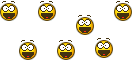
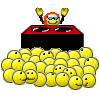 Respect Tha GAME !!!!
Respect Tha GAME !!!! 

 PEACE
PEACE 
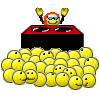



i think if i see one more stupid comment like the last few i'm gonna delete all of them 


(user gone)
on November 17th, 2007
/ post 22594
slash wrote:
please read all topic as it has much information throughout all the text
all right! now we have a special feature that is really devoted to connectability or your seeds and leeches.
1. main page, bottom statistics table, check the bottom two lines for general overview of the question :).
2. torrent details page, click on 'show full list' fpr seeders or leechers at the bottom of the information table to see connectability of peers for given torrent.
3. on your profile page, click on your name and open your status page, check lines with info on your own peers, how many of each type you have.
4. scroll down to see lists of files you are seeding or downloading, there you see what peers exactly are connectable, and what are not.
don't forget, that around here everybody who is leeching or seeding a torrent we would call a peer.
and PLEASE when you are in your profile checking your peers SELECT YOUR COUNTRY!!

please read all topic as it has much information throughout all the text
all right! now we have a special feature that is really devoted to connectability or your seeds and leeches.
1. main page, bottom statistics table, check the bottom two lines for general overview of the question :).
2. torrent details page, click on 'show full list' fpr seeders or leechers at the bottom of the information table to see connectability of peers for given torrent.
3. on your profile page, click on your name and open your status page, check lines with info on your own peers, how many of each type you have.
4. scroll down to see lists of files you are seeding or downloading, there you see what peers exactly are connectable, and what are not.
don't forget, that around here everybody who is leeching or seeding a torrent we would call a peer.
and PLEASE when you are in your profile checking your peers SELECT YOUR COUNTRY!!


Please Tell me,how can make my Connectable !!!! Step by Step 



you cannot post in this forum.
click here to to create a user account to participate in our forum.
click here to to create a user account to participate in our forum.
Top 20 Torrents (last 25 days)» John Digweed - Compiled & Mixed 38 - 01-Nov-2024 » John Digweed - Transitions 1053 (Live @ Fabric, London & Guest Christian Smith) - 01-Nov-2024 » Deep Dish - Live @ Soho Garden, IMS Dubai Closing Party - 15-Nov-2024 » John Digweed - Transitions 1054 (Guest AFFKT) - 08-Nov-2024 » Dave Seaman - Live @ Freddie's at Pikes (Ibiza) - 07-Oct-2024 » John Digweed - Transitions 1055 (Guest Jonas Rathsman) - 15-Nov-2024 » James Zabiela - Mixing Records - November 2024 » Anthony Pappa - Live at The Gasometer, Melbourne - 04-Nov-2024 » Steve Lawler - Live at PENDULUM - Mode, Miami - November 2024 » Sharam - Live from Sonic Soul Tribe, Burning Man - Yoshitoshi Radio 127 [HQ] - November 2024 » Sven Vath - EG.1001 - November 2024 » G.Pal - Live at Bolivar Beach, Athens, Greece (Opening Set for John Digweed) - 06-Sep-2024 » Maceo Plex - Awakenings Sunday Closing ADE - October 2024 » Dubfire - Presents Homeless Homies Fundraiser (ADE - Amsterdam) HQ - 18-Oct-2024 » Hernan Cattaneo - Resident 704 - 02-Nov-2024 » Marcelo Vasami B2B Nicolas Rada - Live @ Lemuria Boat Party All Day Long [HQ] - 14-Sep-2024 » Joris Voorn - Awakenings x Spectrum ADE 2024 [HQ] - October 2024 » Dave Seaman - Radio Therapy Broadcast [HQ] - November 2024 » Joris Voorn - Live @ Hool & Gate at Bogota, Colombia - 19-Apr-2024 » Ezequiel Arias - Live from the Anjunakitchen [HQ] - October 2024
Recent from the Forum (Be Social)» hey, lottery winners!!! post your testimonials!!! 18h 53m » ADE 2024 » Torrents Recommended for REMOVAL by Staff » Shoutbox features » October 11th - 13th 2024 Tomorrowland Brasil » September 14th & 15th Ultra Japan Tokyo » July 12th - 14th Ultra Europe » August 23rd - 25th Creamfields » BBC Radio 1 Shows from January 2024 » August 8th-11th Untold Cluj-Napoca