IMPORTANT info about CONNECTABLE status, page 9

(user gone)
on January 1st, 2008
/ post 23305
well.. im using utorrent with other similar web page /for porn :)/ and i can upload how much i want. i think, the problem is not on my side, but tribalmixes.com have problems with sharing system.. and so many people have problems with connectivity, that really problems is here. they should change something, i want upload, but it's not possible for me.. 


(user gone)
on January 2nd, 2008
/ post 23322
i tried limiting upload speed but its still unconnectavle wat can i do guyz plz help thx
kokokoev G-tonee
on January 12th, 2008
/ post 23532
i have wireless router its Thomson Speedtouch and i tyed to fix the connectability on my pc but i couldnt also i cant open my firewall dont know why  so can someone tell me pls what i need to do to become connectable?
so can someone tell me pls what i need to do to become connectable?
thank you
 so can someone tell me pls what i need to do to become connectable?
so can someone tell me pls what i need to do to become connectable? thank you

if your router isnt on www.portforward.com get rid of it. also get a real IP and you'll be happy like a child in a candy shop
kokokoev G-tonee
on January 13th, 2008
/ post 23547
well the router is in the this site also i did every thing it told me to but it still doesnt work and my IP is real  the thing is that im not connectable just on tribalmixes
the thing is that im not connectable just on tribalmixes  why is this?
why is this?
 the thing is that im not connectable just on tribalmixes
the thing is that im not connectable just on tribalmixes  why is this?
why is this?
kokokoev wrote:
i have wireless router its Thomson Speedtouch and i tyed to fix the connectability on my pc but i couldnt also i cant open my firewall dont know why so can someone tell me pls what i need to do to become connectable?
so can someone tell me pls what i need to do to become connectable?
thank you
i have wireless router its Thomson Speedtouch and i tyed to fix the connectability on my pc but i couldnt also i cant open my firewall dont know why
 so can someone tell me pls what i need to do to become connectable?
so can someone tell me pls what i need to do to become connectable? thank you
First of all, make your computer connectable... if you have windows, then try disabling windows firewall (it's protecting only against incoming connections, and your router does this too, so you don't need it), if you have any other kind of firewall (zonealarm, etc) then add your torrent client as a trusted application, so it can communicate freely. Optionally check whether you have UPnP service (Universal Plug and Play, you can check this by Start --> Run --> services.msc) enabled in windows services, but this is really optional, it should be enabled by default...
The next step is your router... Log in into it's admin interface, and enable upnp service (yeah, i've checked, it has this feature!). Using upnp your router and your pc can set up port forwarding AUTOMATICALLY, you don't have to touch anything,... restart your router (if needed) and your torrent client...
if you're still not connectable, then it'll be harder to do... you should ask someone who's at least intermediate level of knowledge in networking. assign a static ip address to your pc by specifying it's mac address, and set up a portforward to the ip you have just given to your pc by it's mac address. When you set up this port forwarding you have to specify the source port (which you have set up in your torrent client as a listening port), the destination ip (which you set to be assigned to your pc by its mac address), and the destination port (SAME as source..). Hopefully the upnp will work, so you don't have to do this.

Hey-Lo All!!! sending a shout from NYC, much respect for this site, love it!!!! :>) relatively new so have a question regarding the uploading....I use Utorrent and leave it on overnight, but the most it uploads is like 3-5 MB's....to me, that is unusually low.....If I dl movies, it uploads gigs....Is there a restriction on how much a user can upload?? I don't mind donating, already did when I first joined the site, but just wanted to know if this is happening for all users? any help is appreciated!! Peace, JC

Well maybe try to download newest sets on the tracker and also try limiting the uploads for these movies maybe it will work better

ykafafi lets bump!
on January 24th, 2008
/ post 23751
JamesPresley wrote:
Hey-Lo All!!! sending a shout from NYC, much respect for this site, love it!!!! :>) relatively new so have a question regarding the uploading....I use Utorrent and leave it on overnight, but the most it uploads is like 3-5 MB's....to me, that is unusually low.....If I dl movies, it uploads gigs....Is there a restriction on how much a user can upload?? I don't mind donating, already did when I first joined the site, but just wanted to know if this is happening for all users? any help is appreciated!! Peace, JC
Hey-Lo All!!! sending a shout from NYC, much respect for this site, love it!!!! :>) relatively new so have a question regarding the uploading....I use Utorrent and leave it on overnight, but the most it uploads is like 3-5 MB's....to me, that is unusually low.....If I dl movies, it uploads gigs....Is there a restriction on how much a user can upload?? I don't mind donating, already did when I first joined the site, but just wanted to know if this is happening for all users? any help is appreciated!! Peace, JC
dude i have the same problem
but my issue is that im not connectable, u know with the ports and all. eventhough when it comes to movies and any heavy file (in the GB range) im uploading at high speeds for as long as i seed. but with sets from this site, not so much..
if ur using utorrent make sure ur connectable, there should be a green checkmark at the bottom of the window
beauty is in the eye of the beer holder

Please Tell me,How to Upload Torrent ????? 

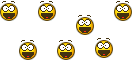
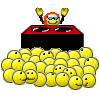







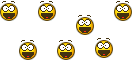
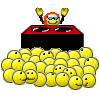








bidona wrote:











(user gone)
on January 26th, 2008
/ post 23809




(user gone)
on February 7th, 2008
/ post 24065

disease EDIT ME!!!!
on March 15th, 2008
/ post 24577
OK hear that :
1. Turned off all firewalls (not to mention setting up some ports)
2. stopped torrents
3. started torrents
NOTHING is being uploaded (40torrents) you are 100.0% not connectable
EVERY OTHER TORRENT SITE IS WORKING GREAT (with firewall or not) but urs.... no this is not peers issue. this is obvious tracker issue. maybe due to high traffic?
1. Turned off all firewalls (not to mention setting up some ports)
2. stopped torrents
3. started torrents
NOTHING is being uploaded (40torrents) you are 100.0% not connectable
EVERY OTHER TORRENT SITE IS WORKING GREAT (with firewall or not) but urs.... no this is not peers issue. this is obvious tracker issue. maybe due to high traffic?
you cannot post in this forum.
click here to to create a user account to participate in our forum.
click here to to create a user account to participate in our forum.
Top 20 Torrents (last 5 days)» Solomun, Four Tet, Mau P, Chloe Caillet & Rafael Cerato - ULTRALIVE RESISTANCE Megastructure - Sunday - 30-Mar-2025 » HERNAN CATTANEO - Live at Het Sieraad, Amsterdam - 05-Apr-2024 » Anthony Pappa - Live @ Progmatic, Manchester, England - 22-Mar-2025 » Deadmau5 B2b Pendulum, Atliens, Headex, Knife Party, LTJ Bukem & More - ULTRALIVE Worldwide Stage - Saturday - 29-Mar-2025 » Martin Garrix, Zedd, Gryffin, Steve Aoki, Sonny Fodera, Odd Mob, Mykris & Jev - ULTRALIVE Main Stage 2025 - Sunday - 30-Mar-2025 » Massano b2b Chris Avantgarde, Kevin De Vries, Korolova, Kasia, Olympe, Maga, Moritz Hofbauer & Basset b3b Andy Pate b3b Rod B - ULTRALIVE RESISTANCE The Cove - Saturday - 29-Mar-2025 » Deadmau5, Nightmre b2b Sullivan King, Peekaboo, Dimension, Andy C & More - ULTRALIVE Worldwide Stage - Sunday - 30-Mar-2025 » Nick Moreno, I Hate Models, 999999999, Popof X Space 92, Charlie Sparks, Juliet Fox & Nusha - ULTRALIVE RESISTANCE The Cove - Sunday - 30-Mar-2025 » AquAdro - 'Deeper' - March 2025 » Dave Seaman - Radio Therapy - April 2025 » Marcelo Vasami - Live in Rosario - July 2024 » Eelke Kleijn - DAYS like NIGHTS 385 - Mexico City - Part 1 - April 2025 » Gru.di - Live @ The Academy LA, Los Angeles w Korolova - 08-Mar-2025 » Dowden - Live in Budapest, Hungary w Guy Manztur - 21-Mar-2025 » Soul Button - Live @ StereoBar, Montreal - 30-Jul-2016 » Soul Button - 7 hours extended set Live @ Stereo, Montreal - 07-Feb-2018 » Avocado - Live @ Sisyphos - Let's Lenz Baby - Dampfer - 23-Mar-2025 » Soul Button - 7 hours extended set Live @ Stereo, Montreal - 22-Jul-2017 » Martin Fredes - Live @ La Biblioteca, Buenos Aires - 22-Feb-2025 » Super Flu - The Anjunadeep Edition 542 - April 2025
Recent from the Forum (Be Social)» hey, lottery winners!!! post your testimonials!!! 5h 42m » April 5th: Time Warp Mannheim 19h 45m » March 28th - 30th Ultra Music Festival Miami » charlie tee bbc radio 1 shows » March 21st - 24th Tomorrowland Winter » first Apple Center in Egypt :) » February 21st & 22nd A State of Trance Rotterdam » February 21st - 23rd EDC Mexico City » Torrents Recommended for REMOVAL by Staff » 4m37 builder..
