how to create a torrent and upload it

slash ProDanceCulture
on June 16th, 2005
/ post 150


Hi slash - a very good chapter. Thank you for this!!
A very important note and comment to your chapter: you have to be patient while doing the upload. I had to restart about 4 times my client AND 4 times the web page to become the result wanted...
Unfortunately the last link "by clicking this link here" does not work at the moment - a "NOT FOUND" alert is shown.
Cheers
Bo
A very important note and comment to your chapter: you have to be patient while doing the upload. I had to restart about 4 times my client AND 4 times the web page to become the result wanted...
Unfortunately the last link "by clicking this link here" does not work at the moment - a "NOT FOUND" alert is shown.
Cheers
Bo


Hey,
everyghint would be just great if i wouldn't receive a error:: invalid announce url! must be tribalmixes.com/announce.php when i try to upload my torrent?!
can anyone take care of me?
Thanx a lot guys.
everyghint would be just great if i wouldn't receive a error:: invalid announce url! must be tribalmixes.com/announce.php when i try to upload my torrent?!
can anyone take care of me?
Thanx a lot guys.
Jake, it takes more than sex to make a man happy. You also need money. (Charlie Harper)

slash ProDanceCulture
on June 20th, 2005
/ post 158
lucabati wrote:
Hey,
everyghint would be just great if i wouldn't receive a error:: invalid announce url! must be tribalmixes.com/announce.php when i try to upload my torrent?!
can anyone take care of me?
Thanx a lot guys.
Hey,
everyghint would be just great if i wouldn't receive a error:: invalid announce url! must be tribalmixes.com/announce.php when i try to upload my torrent?!
can anyone take care of me?

Thanx a lot guys.
in that process of making a torrent you have to put following string into announce url field of step 3 (makeTorrent screen) of this tutorial:
tribalmixes.com/announce.php
and to be able to do that you have to check 'use extarnal tracker' instead of 'uselocal url'. otherwise i don't see any other way this problem could persist. remember, if you've got mix from some other torrent tracker, you cannot upload same torrent here. you have to make a new one.

(user gone)
on November 25th, 2005
/ post 594
Hi staff,i have create a torrent with azureus..it's ok but when i try to post the torrent at this link tribalmixes.com/announce.php, i have this message of error.. d14:failure reason11:missing keye,why?P.S The Instruction For Post a New File Are Very Easy Thank's.

slash ProDanceCulture
on November 25th, 2005
/ post 595
giannyno wrote:
Hi staff,i have create a torrent with azureus..it's ok but when i try to post the torrent at this link tribalmixes.com/announce.php, i have this message of error.. d14:failure reason11:missing keye,why?P.S The Instruction For Post a New File Are Very Easy Thank's.
Hi staff,i have create a torrent with azureus..it's ok but when i try to post the torrent at this link tribalmixes.com/announce.php, i have this message of error.. d14:failure reason11:missing keye,why?P.S The Instruction For Post a New File Are Very Easy Thank's.
i don't really know.. you need to describe the situation more complete, i don't understand what do you mean. and an advice from top of my head: do not upload torrents right when you've just joined the website. wait, look around, see what's up and what's going on, look what music is appreciated here etc. then you'll have some little experience and it will be easier to do uploads.
and again... if you have azureus and are willing to do something, this STEP BY STEP tutorial is perfect in any way. just follow EACH AND EVERY step and make sure you do it right. then you'll have no problem. i mean, how can a problem arise when this is what i do every day, but someone else can't do it from my words and 'real-time' pics i've taken...
and specially for you, giannyno: i mean... you're using some other client but not azureus. those steps are different in other clients. missing key probably means that you: 1) haven't specified tracker url, 2) don't see other reasons, because all that the program needs it takes from files you're making torrent for (program - is the soft you're using to make torrents).
and for all. please don't mistake torrents for .torrent-s.


Very good info slash i am now using ABC and find it easier and with less problems to make a torrent with out seed at once checked upload the torrent to site deleting the torrent then make the torrent again with the seed at one checked it has started every time with no snages or any error at all for those using abc. I know it seems like a hassel but its really takes another whole min to do but it has been error free for every torrent i have done that way. I can create a torrent and have it seeded in 3 min or less following those steps.
Steps for ABC client
1. Create torrent (go to tools create torrent) click on the file tab and choose the file that you want to share and check the save to original location of where the original file is located. leave the seed at once option uncheacked you will check it in just a few min when you come back to this option. Now got to the announce tab and copy and past this into to the box were it ask for the tracker announce URL - www.tribalmixes.com/announce.php. you can save all of this as default if you want and info will stay there for every time you want to upload somthing
2. Now go to uploads on the web page read the rules and regulations for uploading choose the torrent you just created and upload. It will then say you can now start seeding your torrent.
3. Now i know this sounds strange and again this is how it works best for me. Delete the torrent you just created and create it again with the seed at once checked. IT will create the torrent and start seeding it at once with no errors. The torrent will be red until someone has Downloaded a the full copy.
Now this may not work for all clients and again this is just the way i do it this way has given me no errors with tracker and takes about 2 to 3 min to complete all the steps.
Steps for ABC client
1. Create torrent (go to tools create torrent) click on the file tab and choose the file that you want to share and check the save to original location of where the original file is located. leave the seed at once option uncheacked you will check it in just a few min when you come back to this option. Now got to the announce tab and copy and past this into to the box were it ask for the tracker announce URL - www.tribalmixes.com/announce.php. you can save all of this as default if you want and info will stay there for every time you want to upload somthing
2. Now go to uploads on the web page read the rules and regulations for uploading choose the torrent you just created and upload. It will then say you can now start seeding your torrent.
3. Now i know this sounds strange and again this is how it works best for me. Delete the torrent you just created and create it again with the seed at once checked. IT will create the torrent and start seeding it at once with no errors. The torrent will be red until someone has Downloaded a the full copy.
Now this may not work for all clients and again this is just the way i do it this way has given me no errors with tracker and takes about 2 to 3 min to complete all the steps.
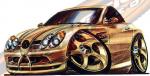
slash ProDanceCulture
on December 7th, 2005
/ post 719
spaced1 wrote:
Very good info slash i am now using ABC and find it easier and with less problems to make a torrent with out seed at once checked upload the torrent to site deleting the torrent then make the torrent again with the seed at one checked it has started every time with no snages or any error at all for those using abc.
Very good info slash i am now using ABC and find it easier and with less problems to make a torrent with out seed at once checked upload the torrent to site deleting the torrent then make the torrent again with the seed at one checked it has started every time with no snages or any error at all for those using abc.
this does seem a little odd. but whatever makes it roll right - is your choice. thanks for a good addition. anyone else wants to add some other program they using in here - very welcome to do it.
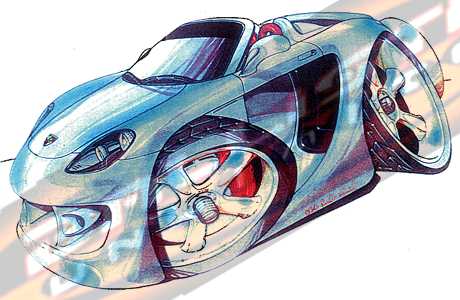
slash ProDanceCulture
on December 23rd, 2005
/ post 861
and here we have a step-by-step tutorial in just 4 easy steps with out late favourite :) ghgmmm.. µTorrent.
open menu File link and select Create New Torrent... or just click Ctrl+N
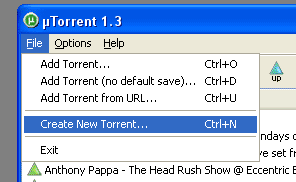
next we do few easy things in the new window. drag and drop mp3 or FOLDER with mouse right onto this window to fillup source. put the listed announce url www.tribalmixes.com/announce.php into properties. select both boxes to start seeding (let it be for a minute, it's ok, otherwise it will not popup in client and you'll have to look for it) and make it private very important!!. press button below. you will see another screen after ultra fast creation vs any other known tool slow speeds, asking what filename to save torrent file to. just say [save] or something.
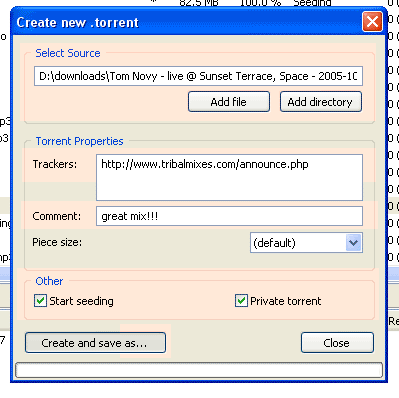
then to upload torrent go to https://www.tribalmixes.com/upload.php and fill up all required fields. should be something like this... press [upload]. if you miss something important you will receive an error message. possibly lose some selections. so please be careful.
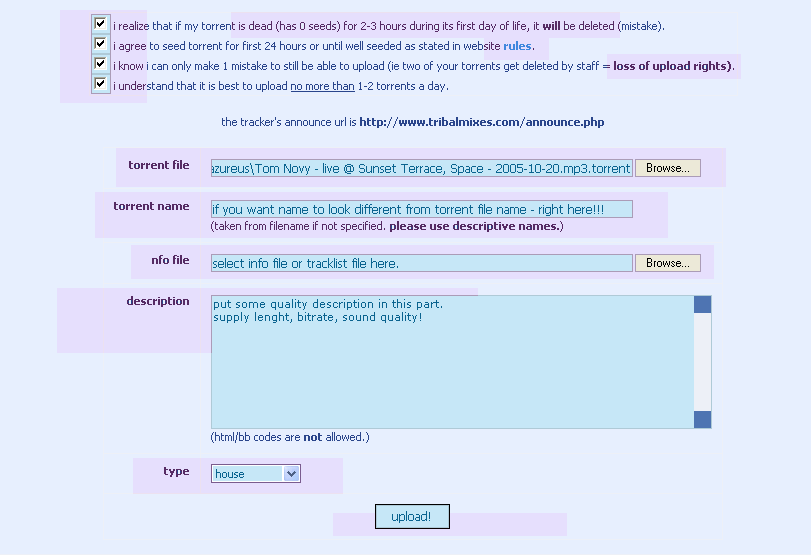
now go back to µTorrent, find your new torrent in there, if it's info says 'rejected by tracker' stop it and start again, better Force start as shown, than select bandwidth allocation and set it up to high!
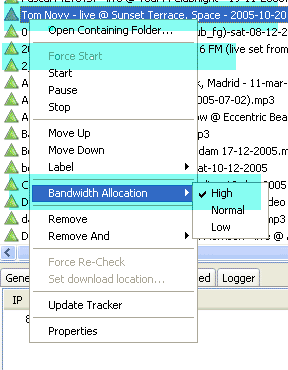
there you go, your torrent is on the website and running!
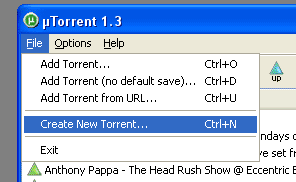
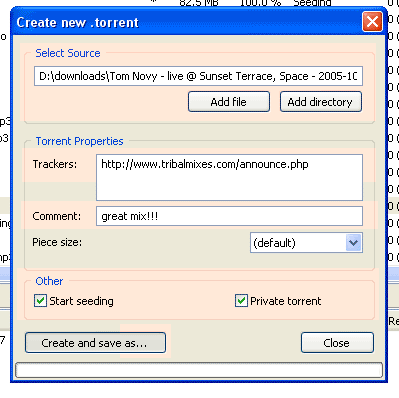
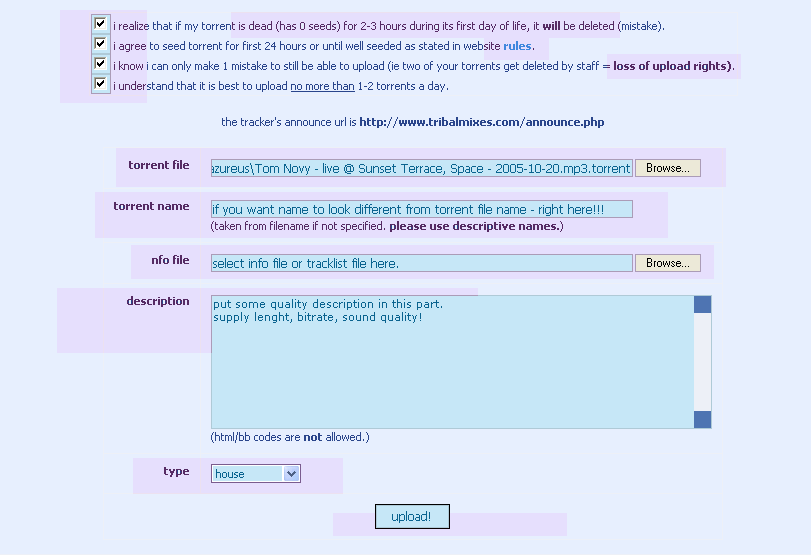
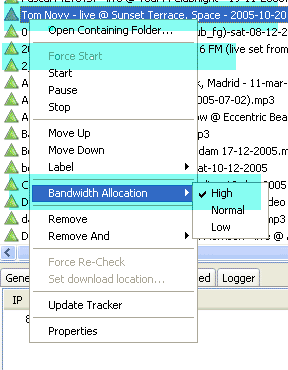
there you go, your torrent is on the website and running!

(user gone)
on January 1st, 2006
/ post 930
I AM USING BURST AND UNDERSTAND I NEED TO HAVE A CERTAIN UPLOAD/DOWNLOAD RATIO. HOW DO I UPLOAD A TORRENT OR MP3 TO THE SITE?

slash ProDanceCulture
on January 2nd, 2006
/ post 932
chunkiness wrote:
I AM USING BURST AND UNDERSTAND I NEED TO HAVE A CERTAIN UPLOAD/DOWNLOAD RATIO. HOW DO I UPLOAD A TORRENT OR MP3 TO THE SITE?
I AM USING BURST AND UNDERSTAND I NEED TO HAVE A CERTAIN UPLOAD/DOWNLOAD RATIO. HOW DO I UPLOAD A TORRENT OR MP3 TO THE SITE?
use utorrent. way better than burst. or download a program like Torrent Creator or something.
malchia user
on January 27th, 2006
/ post 1584
Hallo
Everytime when i try to upload torrent file i have a message that this is not a torrent file..
What could be the reason because i'm sure that this is a torrent file?
Thank you
Everytime when i try to upload torrent file i have a message that this is not a torrent file..
What could be the reason because i'm sure that this is a torrent file?
Thank you


Maybe you are trying to upload the mp3 file:) Be shure you upload the .torrent file
malchia user
on January 27th, 2006
/ post 1606
Yes, I've checked many times and this is the torrent file

slash ProDanceCulture
on January 28th, 2006
/ post 1614
malchia wrote:
Yes, I've checked many times and this is the torrent file
Yes, I've checked many times and this is the torrent file
create a new one.
you cannot post in this forum.
click here to to create a user account to participate in our forum.
click here to to create a user account to participate in our forum.
Top 20 Torrents (last 25 days)» Sasha - Live @ Sub Club, Glasgow - 02-Feb-2025 » Sasha - The Anjunadeep Edition 538 - 06-Mar-2025 » John Digweed - Compiled & Mixed 41 - 07-Mar-2025 » Sasha - Midnight in a Perfect World (Guest Mix) - 16-Mar-2025 » Hernan Cattaneo - LIve @ Reelworks, Denver - All Night Long - 05-Mar-2025 » John Digweed - Transitions 1072 (Live @ Metropolitano Rosario, Argentina & Guest Island Hill) - 14-Mar-2025 » John Digweed - Live at Metropolitano, Rosario [FULL SHOW] - 25-Jan-2025 » Hernan Cattaneo - Live @ Sunsetstrip, Buenos Aires, Argentina - 02-Mar-2025 » John Digweed - Transitions 1071 (Guest Chriss Ronson) - 07-Mar-2025 » Lee Burridge - Live @ Cubuklu 29, Istanbul - Monkey Project - Sunset Sessions - February 2025 » Röyksopp - Live @ Ritter Butzke (Berlin) - 28-Feb-2025 » Marsh - Live from Fabric, London - All Night Long [HQ] - 07-Feb-2025 » Anthony Pappa - Black Label Series Guest Mix - 16-Mar-2025 » John Digweed - Transitions 1073 (Guest Hard To Tell) - 21-Mar-2025 » Anthony Pappa - Live @ Kapellet, Stockholm, Sweden - 21-Mar-2025 » Jody Wisternoff - Soundcloud Mix - March 2025 » James Lavelle (UNKLE) - Live @ Kiloglow Festival (Hangzhou, China) - 04-May-2024 » John Digweed - Transitions 1074 (Guest Santiago Garcia) - 28-Mar-2025 » Pan-Pot - Live @ STEREO Montreal [4 Hr Set] - 28-Feb-2025 » Carl Cox, Adam Beyer, Richie Hawtin, Stephan Bodzin, Joris Voorn, Dubfire, Marc Romboy & Christopher Coe - ULTRALIVE RESISTANCE Megastructure - Saturday - 29-Mar-2025
Recent from the Forum (Be Social)» March 28th - 30th Ultra Music Festival Miami 4h 22m » hey, lottery winners!!! post your testimonials!!! 5h 24m » charlie tee bbc radio 1 shows 1d 6h » March 21st - 24th Tomorrowland Winter » first Apple Center in Egypt :) » February 21st & 22nd A State of Trance Rotterdam » February 21st - 23rd EDC Mexico City » Torrents Recommended for REMOVAL by Staff » 4m37 builder.. » 25 is more like it..

hello, my dearest friends. this is a special letter to all those who is not yet feeling friendly with 'uploading a torrent' to the website. this is a quite simple step by step tutorial on how to create a torrent wisely and how to upload it to the tracker and publish it. everything is done using Azureus 2.2.0.2 and its built-in utility for creating torrents. here we go.
here we first checked to use external tracker, then pasted tracker's url from clipboard, also unchecked 'add hashes for other networks'. now if you have one file, check 'single file' otherwise 'directory' (first place all files in one directory and name it as you want torrent to be named). and finally you can put some short note in the 'comment' field.
press 'next' again.
as soon as torrent creation process is finished, it will be opened in azureus for seeding and here we come to the final point.
please make sure your seed is connectable. if it is not, like the leecher in the example, please restart it in your client. lots of info can be found by clicking this link here. keep restarting torrent until it becomes connectable in your tracker. always check it in details page by refreshing it after restarting torrent.
this is basically it. hope it helps. slash.